SightLeveler is a different kind of level for your phone.
By combining the camera and level in your phone, you can use sight leveler like a transit. Just hold your phone at eye level and align the crosshairs, the object in the crosshairs is level to your eye!
But SightLeveler is even more powerful than that! By adding a monopod you can find contour lines, measure elevation or establish a level grade line.
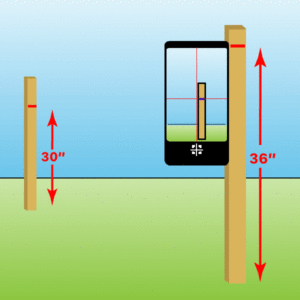
Establishing a Level Grade Line is easy.
With just two stakes, masons string and a marker, you can establish a grade line. Simply drive the stakes into the ground and mark one of them. Walk to the other stake and use sight leveler to locate the mark in the crosshairs. The location of the phone on this second stake indicates level. Now tie a string at each mark and you have a level grade line.
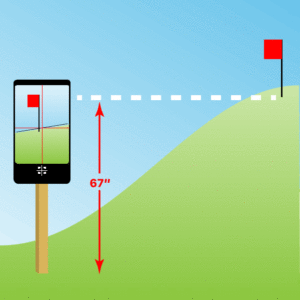
Measuring Elevation by Yourself
Another technique you can use with Sight Leveler is measuring elevation. By attaching your phone to a monopod or a stake, you can measure elevation by yourself. Mark a starting point at the top of the hill. Move down the hill until the mark can be seen in SightLeveler. At that point, align the crosshairs and move down the hill until the mark is on the crosshairs. Mark this new point and repeat until you reach the bottom of the hill.
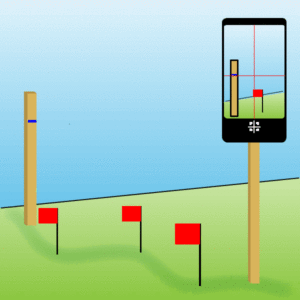 Locating Contour Lines in the Landscape
Locating Contour Lines in the Landscape
A contour line is really just a level line on the landscape. In order to locate contour, select a starting point and drive a tall stake. The stake must be as tall as the camera lens when mounted on a monopod. Mark the height of the camera lens on the stake. Now move twelve to fifteen feet in the direction you want to measure contour. Next, locate the mark on the stake in Sight Leveler, if the mark is not centered in the crosshairs, move higher or lower in the landscape and mark this spot. Continue moving through the landscape marking level spots aligned with the mark. Eventually you will not be able to see the mark on the stake, move the stake to the last place you flagged and continue.



